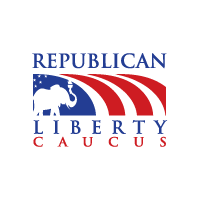As an inclusive community, we are committed to making sure that Drupal is an accessible tool for building websites and that Drupal helps you create websites that are themselves accessible.
This initiative started with advancements with Drupal 7 accessibility. We have committed to ensuring that all features of Drupal core conform with the Worldwide Web Consortium (W3C) guidelines: WCAG 2.0 and ATAG 2.0. Where possible we will also update the previous version of Drupal core, version 6, to enhance its accessibility.
Accessible Features in Drupal
If you rely on a screen reader or other assistive technology, you will be glad to know that we have built Drupal to encourage and support the proper use of semantic markup. For example, you should be able to use headings reliably for page-level navigation.
The accessibility team has worked to identify barriers to accessibility with Drupal and worked to resolve them. We’ve identified and resolved a number of issues in the core code of Drupal 7 and raised awareness within the community. We’ve added some additional support for Rich Internet Applications by adding some WAI-ARIA support. There have been many improvements to both the visitor and administrator sides of Drupal, especially:
- Search engine form and presentation
- Drag and Drop functionality
- Color contrast and intensity
- Adding skip navigation to core themes
- Image handling
- Form labeling
- Removing duplicate or null tags